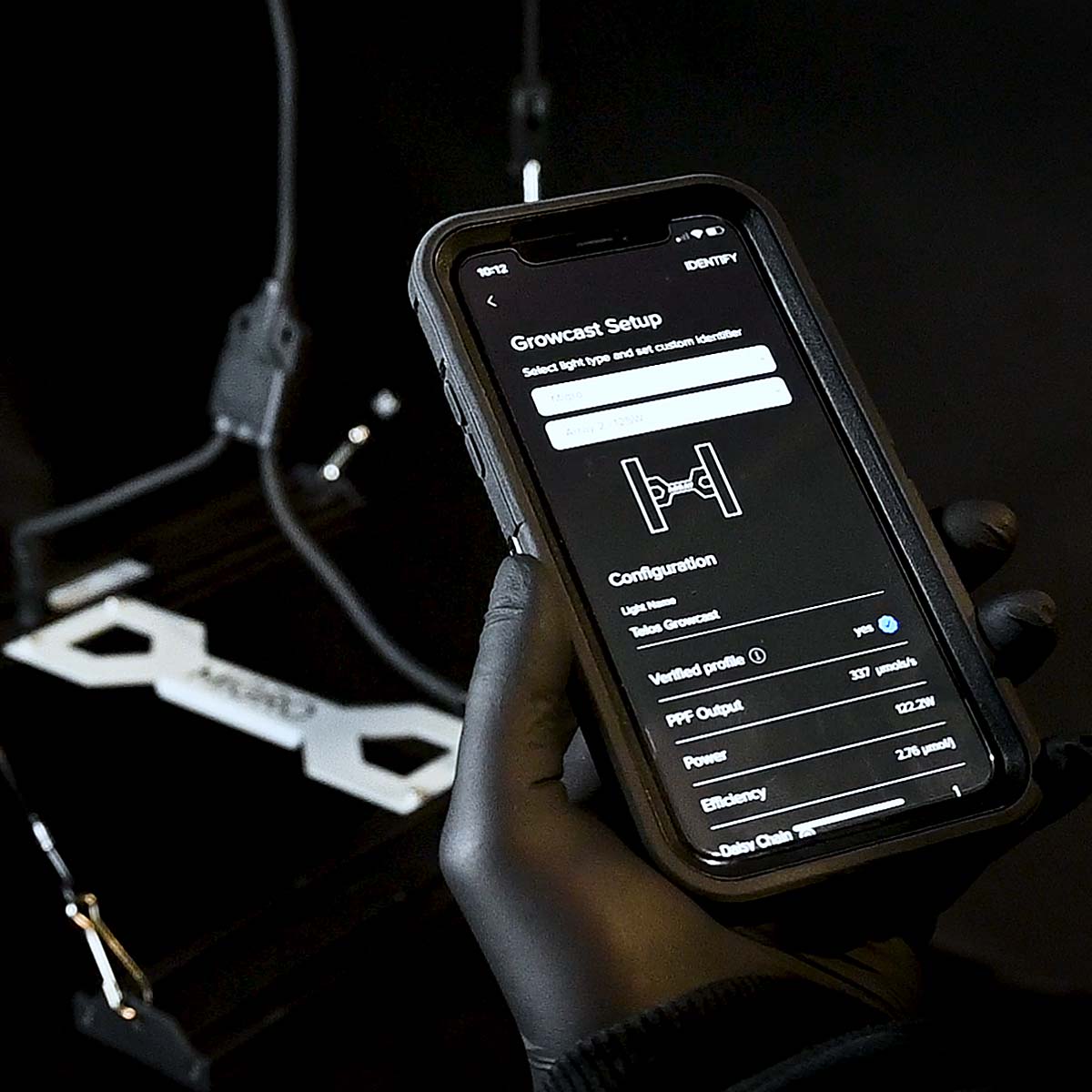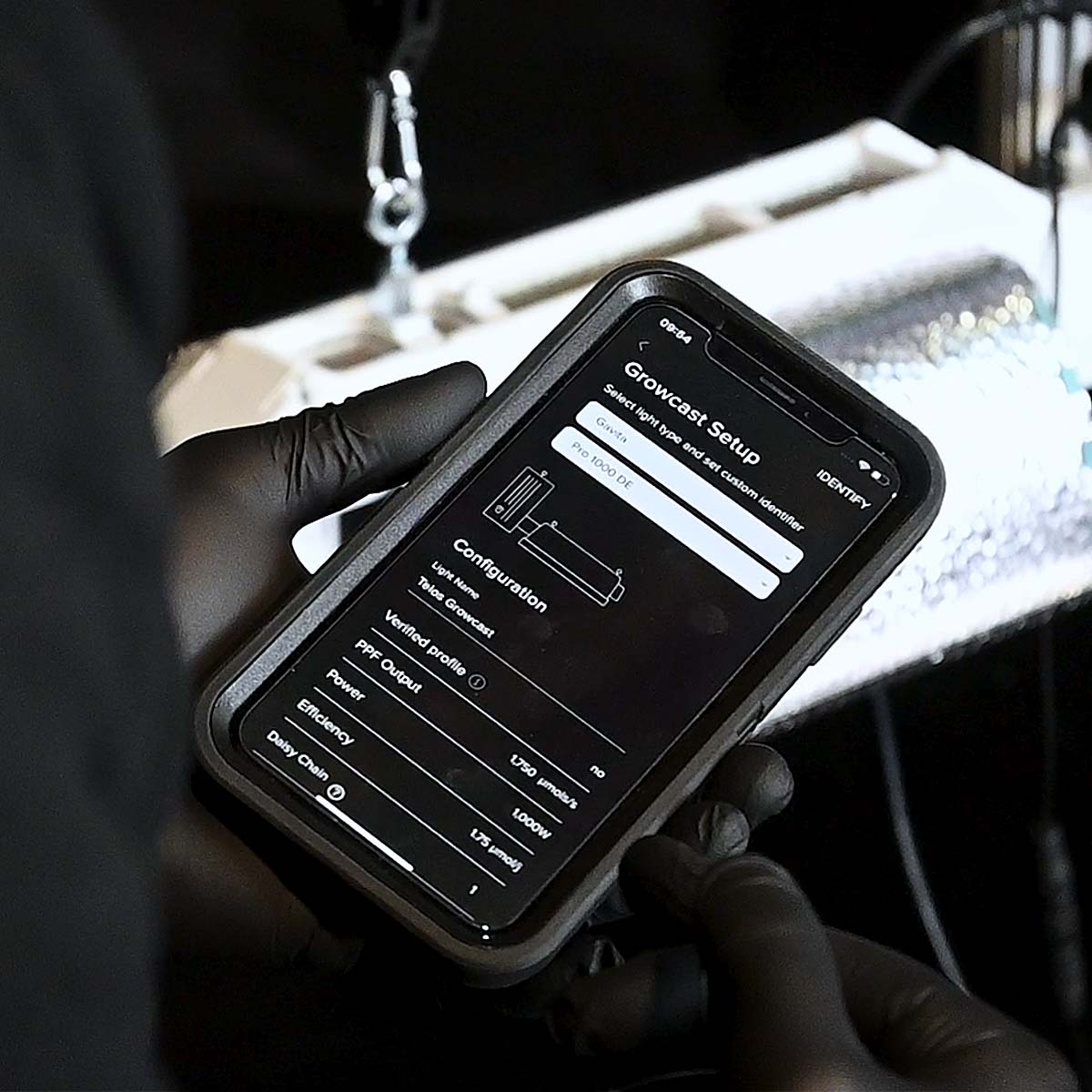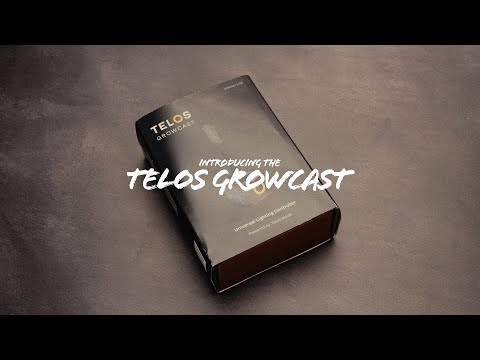Telos Growcast — Control Any Grow Light Via Smartphone App
The Telos Growcast system brings Telos Mesh controller functionality to pretty much any controller-ready grow light. Just plug the Growcast into your grow light's controller socket, tap 'create network' in the Telos smartphone app and you're away.
You can then regulate lighting patterns via your smartphone's Bluetooth connection and get access to features like Precise PPF™, which regulates lighting intensity by the exact PPF output and wattage (rather than as a simple percentage).
There's also a sunlight / sunset mode to ease plants in and out of day and night cycles, mimicking the gradual rise and fall of the sun.
Once the first grow light is connected to the Growcast, you can daisy-chain from there to the next light in the set-up. In most instances, a single Growcast will run an entire room, since you can daisy-chain up to 50 lights from one unit. For larger rooms, you can run multiple Growcast units. They will then communicate with each other to form a mesh network (Telos Mesh), acting in synchrony.
The Growcast comes with three different connector types: RJ11 Type 1 & 2, and M-12, making it compatible with almost any grow light. This naturally includes top brands like Maxibright, Lumatek, Gavita and Dimlux.
Once you've linked your Growcast to your smartphone app, it can't be seen as a Bluetooth device or intercepted by outsiders, making the system extremely secure.
Summary
- Allows you to program lighting patterns via smartphone app
- Compatible with almost any modern-day grow light
- Utilises Bluetooth rather than Wi-Fi
- Highly secure — becomes invisible to other people on the Bluetooth network
- Comes with three types of connector: RJ11 Type 1, RJ11 Type 2 and 3-pin
- Can be used with almost any grow light (with the above-mentioned controller ports)
- Supports sunrise / sunset mode, easing plants in and out gradually
- Allows you to dim plants according to PPF levels with Precise PPF
- Only one Growcast needed — connect up the first light and daisy-chain from then on
- Can communicate with other Telos Growcast units to cover large numbers of grow lights
- IP66 rated — easily copes with demanding grow room environments
- Can be updated quickly easily via the smartphone app
Contains
The Telos Mesh Growcast comes with the following parts:
Telos Mesh unit with M-12 3-Pin cable
RJ11 Type 1 adapter
RJ11 Type 2 adapter
USB-C power cable (requires USB-C power adapter)
Magnetic mounting plate (sticky on one side with four screw holes)
About
Connection interface: LLT Connector, RJ11 Type 1 and Type 2
User interface: smartphone app or manual control via touch sensor
Dimming range: off to 100%
Dimming protocol: 1-10v or PWM
Input power: USBC cable or 12v supply (from LED driver)
Wireless technology: Bluetooth Mesh V5.3
Control app: Telos Mesh
App availability: Android and iOS app stores
Ingress protection: IP65 (when USBC power is not in use)
Dimensional data: 32 x 32 x 22mm
Weight: 80g
Cable length: 250mm
Manufacturer’s warranty: 2 years
How To Use
Setting up the Growcast system is about as easy as it gets. All you need to do is plug it into the controller port on one of your grow lights and you're good to go. Three different socket types are catered for (RJ11 Type 1 & 2 and M-12 3-Pin), making it compatible with almost any (controller compatible) grow light. A magnetic plate is included, which you can use to mount the Growcast to a suitable spot on your grow light.
Download the app and follow the instructions: create a network, give the network a name and then choose your grow light type from the list. If your particular grow light doesn't appear on the list, add its PPF output and wattage. This will allow you to utilise Precise PPF™ technology when adjusting output levels.
You can program lighting times and enable sunlight / sunset mode if needs be.
Up to 49 lights can then be daisy-chained from the output controller socket of your grow light, to make a total of 50 lights.
Note that, once your private network is set up, the Growcast won't show up as Bluetooth device should anyone in the area search for it, keeping your indoor garden safe and secure.